Quantum Computing as a Service: how to access the quantum resources made available by CINECA
Among the services CINECA makes available to its academic and industrial users is the distribution of machine time on powerful supercomputers. Currently, the machines available to users are mainly represented by the TIer-1 supercomputer Galileo100 (G100) and the pre-exascale Tier-0 EuroHPC supercomputer Leonardo (Leonardo). For a complete list of machines available to our users click here.
Although CINECA does not currently have a quantum computer (but will soon — link to article), as of March 2021 it has been decided to nonetheless supplement our computing offerings with quantum computing resources, whether they are true computational hours on quantum machines in the cloud or classic HPC resources capable of emulating quantum algorithms.
In particular, it is possible to access:
- Cloud resources on D-WAVE’s quantum annealing machines. CINECA provides computational hours to the Italian scientific community on the D-WAVE machine Advantage, equipped with a QPU of more than 5,000 qubits. There are 75 hours available per year (about 6 hours per month). The quantum annealing resources will be allocated upon submission of an ISCRA-C project. Pay attention: provided resources expires after 9 months.
For more information about ISCRA_C projects click here.
For more information about D-Wave’s documentation click here.
To submit a project for D-Wave Cloud resources, it is necessary to:
- create an account on the Leap portal
- Send, by ISCRA-C, an email containing:
- Institutional (no gmail or similar) mail addresses (one or more) associated with an account (one or more) on the Leap portal. These will be the accounts where the required calculation time will be divided. Indicate, if necessary, the desired subdivision: in case of default, the uniform distribution will be applied
- Required calculation time expressed in minutes/month. Maximum 30 minutes/month for 9 months. Possible exceptions based on actual use of the machine (unused monthly time is thrown away)
- Example:
Hi! My name is Doctor Octopus and I need 20 minutes per month in order to complete my work. Please divide the requested time in this way:
– 10 minutes to octpus@oscorp.com
– 5 minutes to norman@oscorp.com
– 5 minutes to harry@oscorp.com
- Remember that:
- The D-Wave service is not available during the month of August
- Users has 9 months to use the required calculation resources
- Unused monthly time is thrown away
- It is possible to require the extension of the project (adding new resources) at any time
- Cloud resources on Pasqal’s neutral atom quantum machines. Pasqal is a French start-up and a spin-off of the Institut d’Optique (IOGS). From June 2024 it will be possible to use Pasqal’s neutral-atom quantum computer. The quantum computing resources will be allocated upon submission of an ISCRA-C project. Pay attention: provided resources expires after 6 months.
- Please note: Because Pasqal software and hardware are constantly being updated and there are several procedures to be followed, before submitting jobs, you should carefully read the Pasqal’s Cloud Services Documentation given here.
- For more information about ISCRA_C projects click here.
- For more information about Pasqal’s documentation click here.
- Two types of projects will be available:
- test:
- available from November 2024
- total amount of available calculation hours is 17 hours to be distributed among the users
- scientific:
- currently not available
- will allow choosing custom atom arrangements
- will be provided with several computational hours
- To submit a project for Pasqal Cloud Services, it is necessary to:
- Send an ISCRA-C request, containing:
- User names related to Pasqal User Portal enrollment that will participate in the project
- Type of experiment (test or scientific). Pay attention: for now only test experiments are allowed. More info will follow
- Number of shots required (also time is ok but will be converted in number of shots)
- After validation, you will be associated to a project and will be invited through Pasqal’s Cloud Compute Platform to run your experiment
- Send an ISCRA-C request, containing:
- Remember that:
- All users of the cloud platform can use the emulator backend to emulate their experiments before running them on the QPU
- Usage of the emulator is subject to PASQAL’s fair usage policy
- Users has 6 months to use the required calculation resources
- Unused monthly time will be lost
- HPC resources for emulation of quantum computing environments. Classical emulation of quantum systems is essential for the development of new quantum algorithms, being able to emulate perfect quantum systems. While it is possible to emulate computers composed of a few qubits simply by using an ordinary laptop, emulating powerful computers (with QPUs larger than 30-40 qubits) requires HPC hardware resources and software emulators designed to effectively exploit these resources. Therefore, CINECA provides its users with a collection of HPC emulators preinstalled on some supercomputers. It is possible to use such emulators on Galileo100 and on Leonardo. Some emulators available on Galileo100 can also be accessed through Interactive. Quantum Computing tools display the Quantum Computing Lab logo:
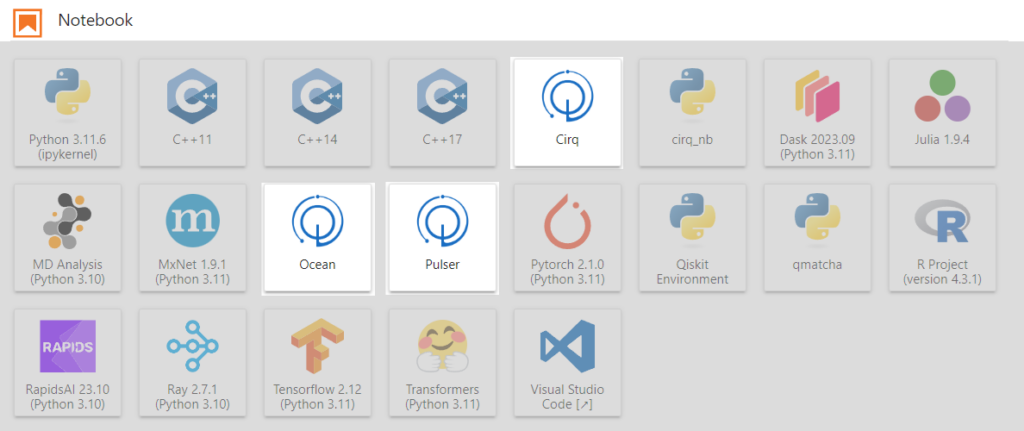
The team is continually working to keep the emulators available on Leonardo and Galileo100 up to date. The updated list of available emulators can be accessed via “modmap -p quantum”. The current list (June 2024) of available modules is (keep in mind that at the time of reading this list may have changed slightly):
- Cirq from Google (supplemented with GPU, cuQuantum) – module load cirq
- Ocean from D-wave – module load ocean
- Qiskit from IBM (supplemented with MPI, GPU, cuQuantum) – module load qiskit
- Pulser from Pasqal – module load pulser
- Qibo (supplemented with GPU, cuQuantum) – module load qibo
- Pennylane (supplemented with MPI, GPU, cuQuantum) – module load pennylane
- Quantum Matcha Tea (supplemented with MPI, GPU) – module load qmatcha_tea
To access the emulators without the use of Interactive, follow the steps below:
- Use the “module load profile/quantum” command.
- On Galilao100 only: use the “module load autoload” command.
- Load module_desired with “module load module_desired”, e.g. if you want to use cirq “module load cirq”.
Report: Quantum emulators on Marconi-100 (PDF Version) -> a new version about Leonardo/Galileo100 will be available soon
More information on how to access Quantum Computing resources can be found on the project page ISCRA